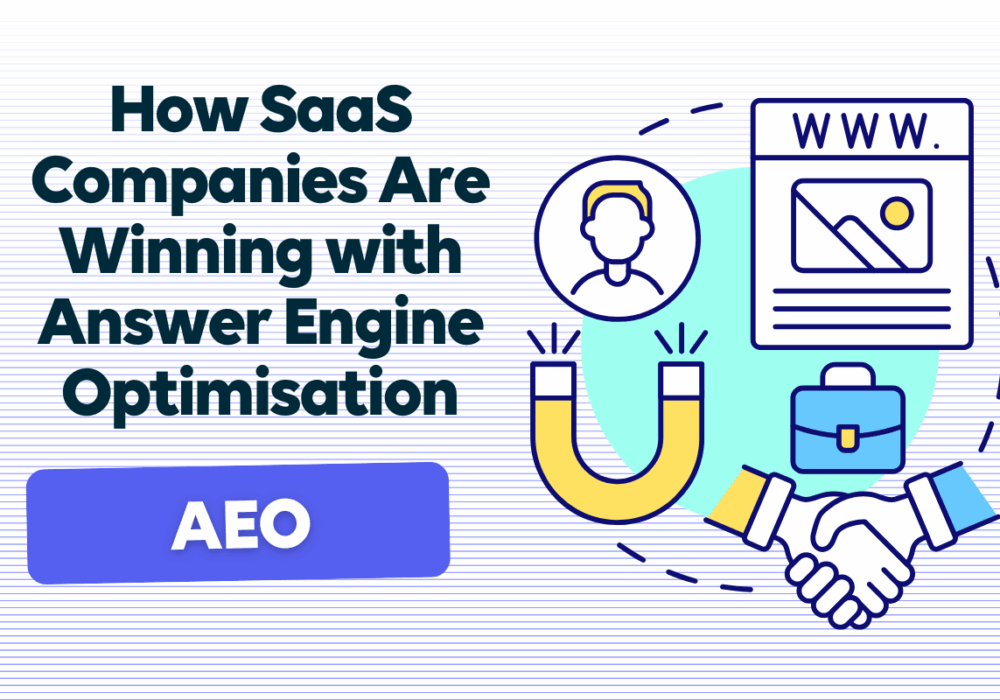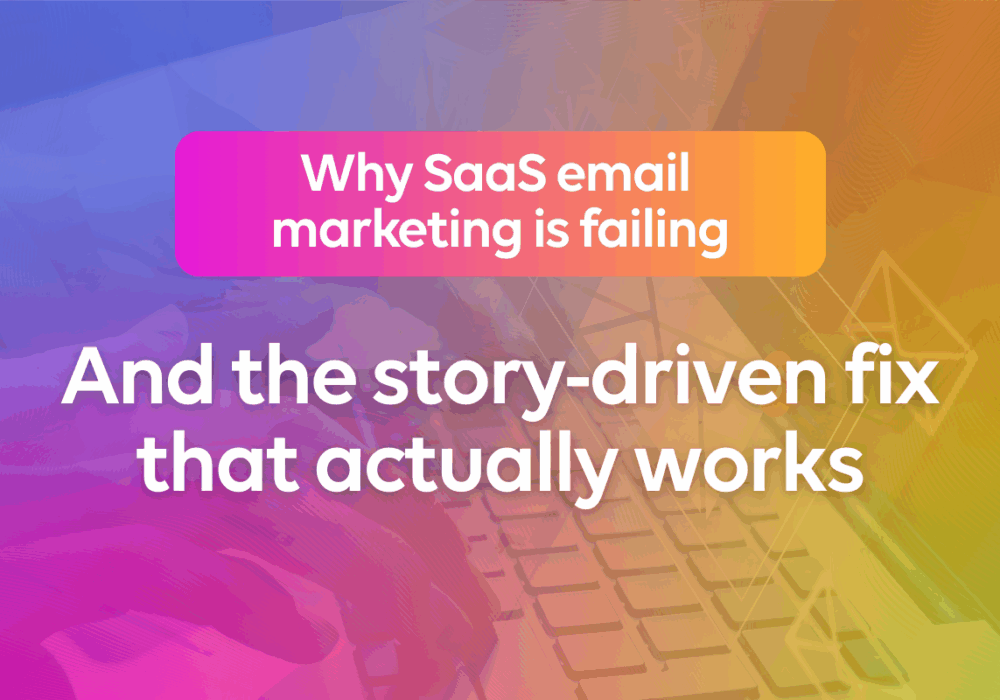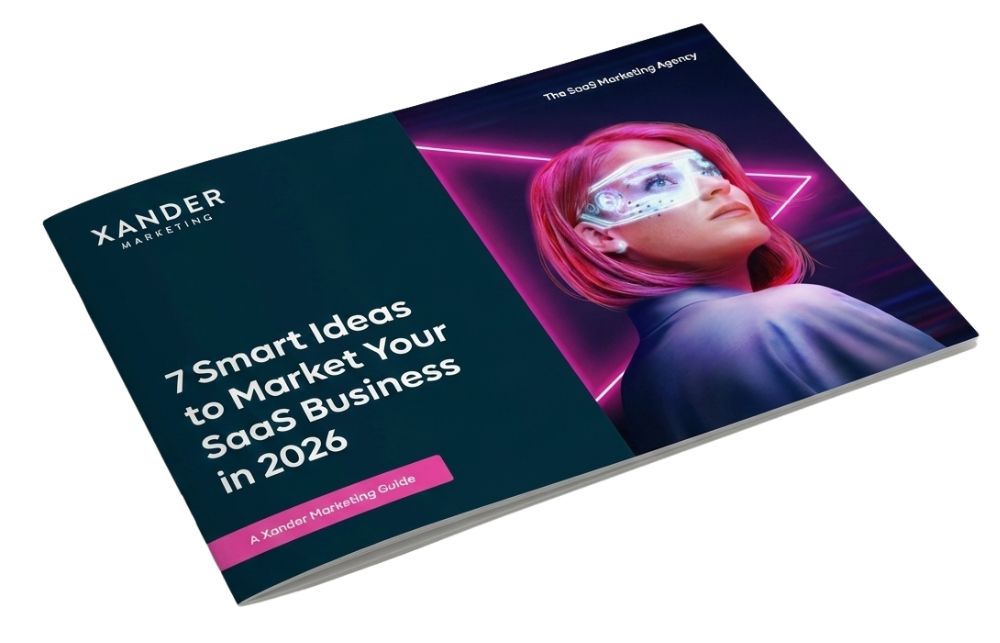“Google Ads don’t work…”
23rd March 2011
People keep telling us that “Google Ads don’t work”. “I’ve tried it before and just spent loads of money and had no sales”, “I’ve heard Google Ads is expensive” etc, etc
Is this really true?
We think Google Ads is an incredible tool and utilise this for many of our clients. Google Ads recognises when users search for keywords you’ve supplied and displays your advert to those in need of your service at that time, without being asked. When – and only, when – someone clicks through to your website from that advert do you get charged.
Can you imagine a newspaper only charging you for a full-page spread if someone subsequently acts on it and accesses your site?
It must be tempting, after spending hard-earned money on an Google Ads budget and not recouping this investment, to blame the advertising.
But could there be other reasons why Google Ads is not ‘working’….the following tips should help you:
Is your website built for conversions?
Is your website converting visitors to sales or leads, or not even registering with them? Google Ads may have brought the hallowed potential client to you, but does your site deliver what they need to know? Is it built to sell your product or capture details for your service? Is the design up to scratch or the copy enticing enough?
Don’t send all your Google Ads to your home page
Consider leading the potential customer to a landing page, specifically addressing the keywords(s) they’ve entered. The more you show you understand, and can meet, their needs, the more likely you’ll be to win their business. If they’re not going to be interested in your other products and services, why make them wade through them to find what they want?
Write your ads effectively
Is the advert you’re displaying on Google Ads the best it can be? Does it entice people to click through to your website? Is it relevant to what’s on your website? Some tips to writing a great ad include:
- Use the keyword people are searching for in the ad title
- First line – have a benefit and end it in punctuation (this way if it displays at the top of Google the title and first line will be in bold)
- Second line – another benefit or feature
- URL – make it enticing: www.domainname.com/great-offer
Target the right keywords, buying keywords if you’re on a budget
Another possibility is that the keywords you’re using may not be the best ones to describe your wares. ‘Buying keywords’ (especially if you’re on a budget) could prove more effective than generic ones – for example, ‘knee support equipment’ over ‘knee pain’ if you’re selling sports equipment. Google Ads shows which of your keywords have been more successful than others, allowing you to continually assess what works for your business, and which words are redundant. This makes your campaign adaptable, rather than parting with a great deal of money to find out the hard way.
If you can’t do it yourself, use a professional
When you think of the lead process as a whole, Google Ads does its job – it’s brought you the visitor you want. But can you convert it to a sale?
There is a whole industry dedicated to Google Ads. If you don’t have the time, or would prefer an expert to bring you value for your money, employ a marketing professional to implement an effective campaign.
Google Ads do work, and should be one of the main tools implemented by small businesses – Google’s main revenue stream is Google Ads…without businesses buying these they wouldn’t be the size they are today.
To discuss your Google Ads campaigns in more detail get in touch.