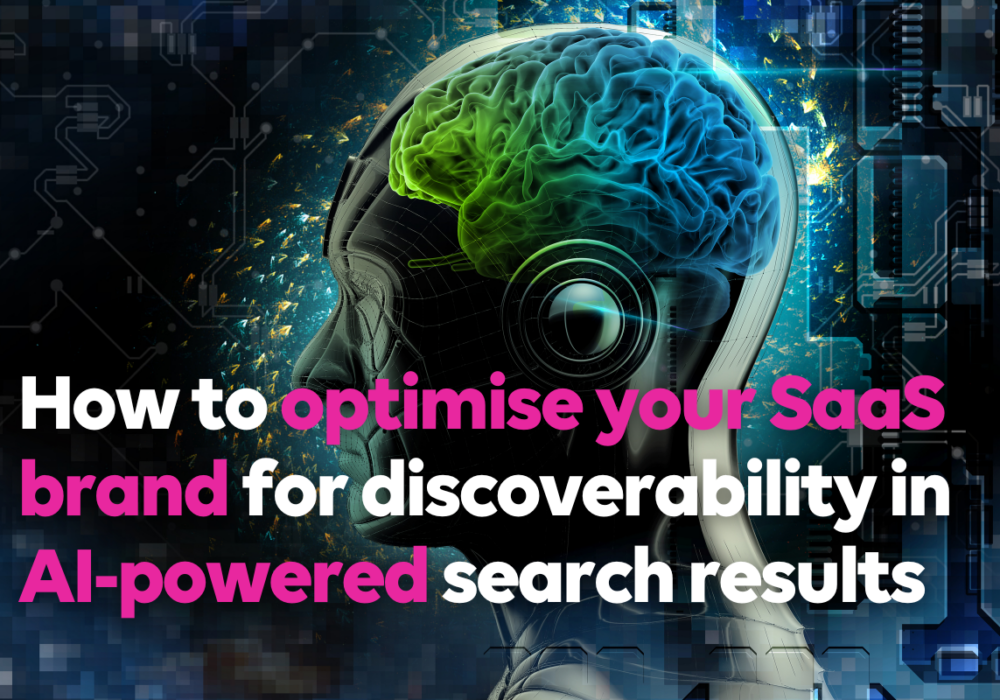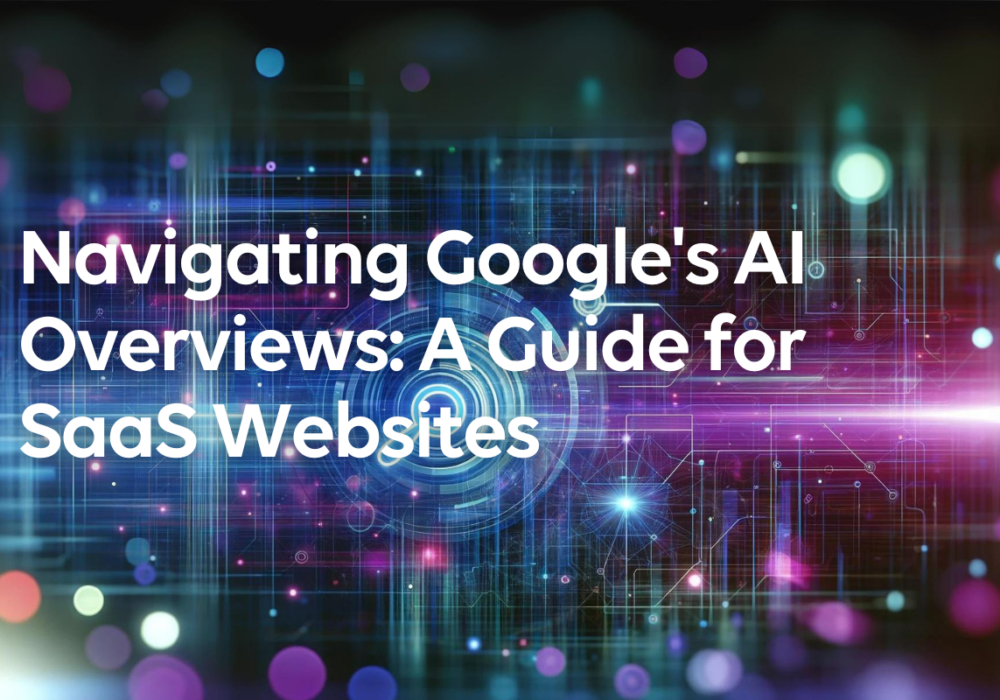Is Facebook right for my business?
18th July 2014
 There is no straightforward answer as to whether your business should or should not have a Facebook Business Page. To determine whether it is RIGHT for your business you need to consider all of the elements involved in the upkeep of your Facebook Business Page. These include the time spent setting it up, generating fresh and engaging content and constantly monitoring and responding to discussions.
There is no straightforward answer as to whether your business should or should not have a Facebook Business Page. To determine whether it is RIGHT for your business you need to consider all of the elements involved in the upkeep of your Facebook Business Page. These include the time spent setting it up, generating fresh and engaging content and constantly monitoring and responding to discussions.
All things aside, used correctly, a Facebook Business Page could be one of the most important tools in any successful business and marketing plan, regardless of the size the company. If you implement an inbound marketing strategy properly you will reap enormous benefits. It is undoubtedly an effective way of making your business more profitable.
Before getting started however, be clear on your business objectives. Ask yourself, “Is my target audience using Facebook to search and engage with similar products, services or industries?” If the answer is no, then you may need to evaluate other social channels with which your target audience is engaged.
With so many social media channels available, the most important thing to remember about social media is the “social” part.
A Facebook Business Page is extremely easy to set up so no matter whether you represent a huge company or are a small to medium sized business owner, every beginner can set up a Facebook Business Page within 30 minutes or less.
Here are 9 pointers to consider when setting up your page:
1. Branding strategy
To ensure that the end result is visually compelling and easy to navigate make sure that your profile picture, cover photo and tab navigation is fully branded and unified.
2. Call to action
As some of the old Facebook Business Page restrictions (no calls to action, no websites or addresses) have been removed you can now tell someone to Like or Recommend your page right in the cover photo!
3. “Like”/“Recommend” Button
Add a well-placed “Like” or “Recommend” button to your website and newsletters and surround it with a call to action.
4. Content rich
When setting up your page it is very tempting to add a quick snippet of blurb about your business then skip on to the next step (the fun part) and get ‘social’. STOP! This is your opportunity to sell your business. Make sure you include; what’s good about your business, why should a customer choose you, your location/s and how and when customers can get in touch?
5. Welcome Page
First impressions count so don’t let your Facebook Wall (busy with status updates and user comments) be the first thing newcomers to your page see. Set up a welcome page that inspires action. Consider short YouTube videos about your company, a big promotion website or design a custom background showing users how to sign up for your mailing list.
6. Check in
Take advantage of Facebook Places. This location-based application allows users to “check in” (alert their network, wherever they are). Used cleverly, you can easily turn patrons into Facebook promoters by giving them freebies or specials offers if they check-in from your business location.
7. Customer Service
Use Facebook for customer service; conveniently and easily communicate with customers via your wall, status updates and other great features.
8. Feedback
If you promote your brand online you’ll more than likely receive some negative feedback at some point. Whether or not these comments are warranted, your responses and communication will demonstrate your commitment to customer service so do no remove the customer comments function. Just make sure you mange your responses well.
9. Tag, Tag and more Tagging
Tag your business and your customers in photos and videos as often as possible as tagged photos and videos have a higher likelihood of being seen by more people. Always try to integrate tagging into any Facebook Promotion Plan.
If you would like to discuss Facebook Business Pages, Branding, Social Media Planning or Strategic Marketing Plans contact Xander Marketing here.